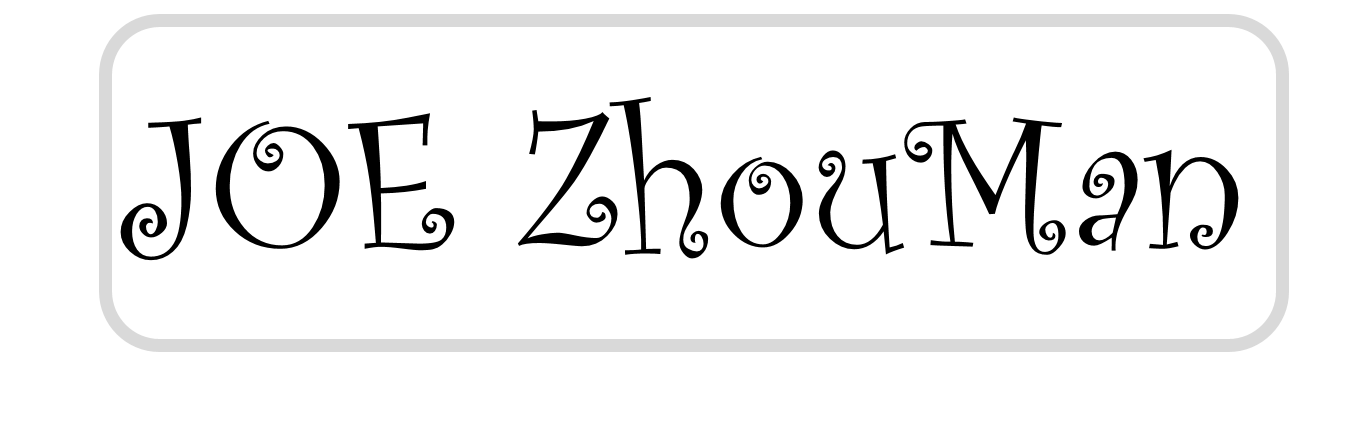老要交手写作业,整了个手写文本生成的脚本。
安装
- 下载安装
php - 解压文件。
- 把
font文件夹里的字体安装上 - ojbk了
使用
- 打开程序所在文件夹
- 把要生成的文字放在
text.txt文件夹里 shift+鼠标右键,选择在此处打开powershell窗口win7用户可能是cmd- 在命令行里输入
php process.php,回车运行。生成的文本文档就在文件夹里的output.docx里了 - 在
word里调调页边距,行间距之类的,调到自己满意为止。有的字,手写字体显现不出来,删掉或者留个空自己补上。
下载
百度网盘 提取码: rgrg
原理
首先十分感谢zjsxwc。本脚本是在他的工作基础上改过来了。主要是适配了
windows,统一了标点符号,数字等的字体(因为这个不一样还是有点令人怀疑的QAQ)。
本脚本的原理很简单,就是对每个字,随机指定它的字体和字号。
代码
<?php
require_once __DIR__ . '/vendor/autoload.php';
function getFontName()
{
$fontNames = [
//"陈静的字完整版",
"李国夫手写体",
"萌妹子体"
];
return $fontNames[rand(0, count($fontNames) - 1)];
}
function getFontSize()
{
$sizeNames = ["20","21", "21.5", "22", "22.5", "23","24"];
return $sizeNames[rand(0, count($sizeNames) - 1)];
}
function getParagraphSpace()
{
$paragraphSpaces = ["12", "13", "20", "7", "14"];
return $paragraphSpaces[rand(0, count($paragraphSpaces) - 1)];
}
$text = file_get_contents(__DIR__ . "/text.txt");
// Creating the new document...
$phpWord = new \PhpOffice\PhpWord\PhpWord();
/* Note: any element you append to a document must reside inside of a Section. */
// Adding an empty Section to the document...
$section = $phpWord->addSection();
$textrun = $section->addTextRun();
$textrun->setParagraphStyle(array('spaceAfter' => rand(100,105)));
// Adding Text element with font customized using explicitly created font style object...
$i = 0;
while ($i < mb_strlen($text)) {
$char = mb_substr($text, $i, 1);
$i++;
if ($char == "\n") {
$section->addTextBreak();
$textrun = $section->addTextRun();
$myTextElement = $textrun->addText(" ");
$textrun->setParagraphStyle(array('spaceAfter' => rand(100,105)));
$textrun = $section->addTextRun();
$textrun->setParagraphStyle(array('spaceAfter' => rand(100,105)));
continue;
}
$myTextElement = $textrun->addText($char);
$fontStyle = new \PhpOffice\PhpWord\Style\Font();
if($char=="["||$char=="]"||$char=="0"||$char=="1"||($char>"2"&&$char<="9")){
$fontStyle->setName("萌妹子体");
}
elseif($char==","||$char=="。"||$char=="."||$char==","||$char=="2"){
$fontStyle->setName("李国夫手写体");
}
else{
$fontStyle->setName(getFontName());
}
$fontStyle->setSize(getFontSize());
$fontStyle->setPosition(rand(1,3));
$myTextElement->setFontStyle($fontStyle);
}
// Saving the document as OOXML file...
$objWriter = \PhpOffice\PhpWord\IOFactory::createWriter($phpWord, 'Word2007');
$objWriter->save('output.docx');
// Saving the document as ODF file...
$objWriter = \PhpOffice\PhpWord\IOFactory::createWriter($phpWord, 'ODText');
$objWriter->save('output.odt');
// Saving the document as HTML file...
$objWriter = \PhpOffice\PhpWord\IOFactory::createWriter($phpWord, 'HTML');
$objWriter->save('output.html');
看得懂代码的自己修改就好了。
个人经验
- 为了更好地效果,用好点的打印机和厚点的纸。
- 打印机的dpi要调到最高。
- 数字什么的,还是自己写吧。
- 页边距调小点,选择整体居中更加真实。
本文由 joe_zhouman 创作,采用 知识共享署名4.0
国际许可协议进行许可
本站文章除注明转载/出处外,均为本站原创或翻译,转载前请务必署名
最后编辑时间为:2021-12-04 14:30:19